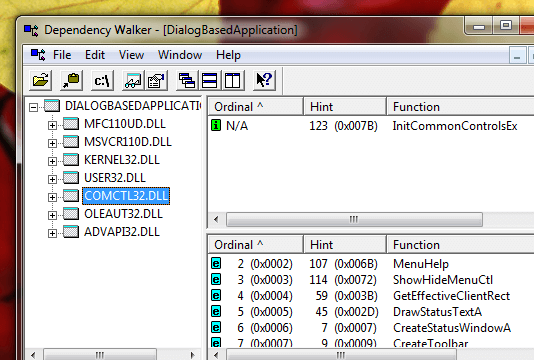In Order to find out what dll files (Dynamic Link Libraries) are required to an application developed with Visual C++, you need to take the help of Dependency Viewer Tool shipped with Visual Studio Professional and other Paid Editions. Dependency Walker is a really useful tool and is often used by software developers when developing dll files or creating setup application files.
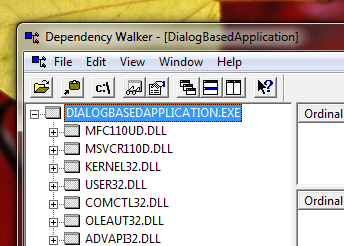
Dll Files Required to run Dialog Based Application Developed with Visual C++
The screenshot given above displays the list of dll files required in order to run the MFC Dialog Based Application Developed with Microsoft Visual Studio. Note that there are several dll files listed as dependency of the main exe file. In order to run the Dialog Based MFC Example or any other application created with Visual Studio on another computer, all the dependent dll files must be present on the other computer. In case any of the dependency dll file is not present on the other computer, the application will fail to launch.
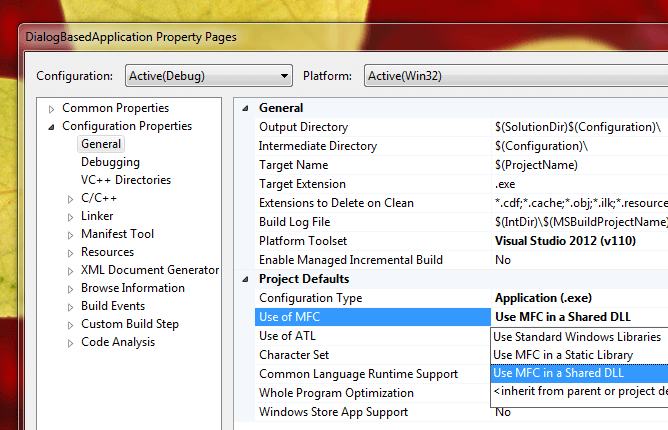
Use of MFC for Dialog Based Application Created with Visual C++
The MFC Dialog based Application Example was created with default settings which configure MFC Libraries to be used as Shared Dll Libraries. Using MFC as Shared Libraries keep the size of your executable small and requires the appropriate MFC Dynamic Link Libraries to be present on the target computer. Often a group of programmers work when doing Custom Software Development and even a small application requires usage of multiple dll files in multiple linking formats, sometime with the help of MFC and sometimes without MFC.
The Dependency Walker enumerates only dll files which are statically linked with the exe. An Application program can use dll files in other ways like Late Binding or Dynamic Linking, Using COM Components , etc. In case any of the statically linked dll is not present, the exe will not even start and Windows will give an error. Dependency Walker can also be used to analyze an application to find out which dll files the application has been linked with. Apart from telling what dll files are required to run a .exe file, you can also use the Dependency Walker to list Functions Imported or Exported by a Dll File.