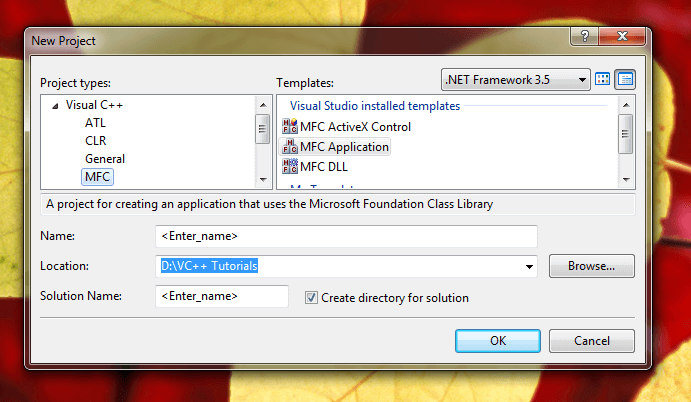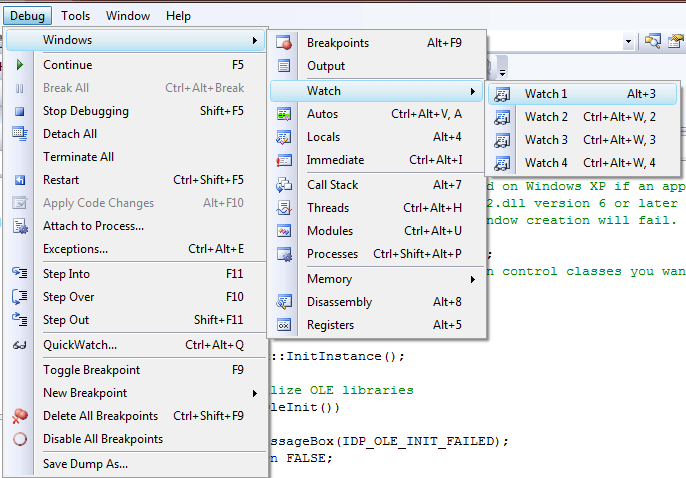Visual C++ is best learnt from a professional teacher or trainer. The Course contents of a typical Visual C++ Course must take care of existing knowledge of the learner. In most countries, courses for Visual C++ are done on requirement basis or in other words, there are no normal batches of classes in which teacher trains Visual C++ to students. A Candidate enrolling for a Visual C++ Course must be well versed with Windows and must know C++ programming.
Visual C++ offers lots of Wizards or small programs which help developers automate repetitive tasks. A Visual C++ Course must educate a student about possibly all the wizards available in Visual C++ like as displayed above. The Wizard displayed above is a New project Wizard which allows developer to create a New Project based on an existing Template Design of Code. Note that in the above screenshot, the template named MFC Application is selected. A Visual C++ Course must not only educate a student to pass interview questions and must provide rich content with which the student must be able to learn on his / her own or even find a way around a complex programming problem.
The Contents of a Visual C++ Course must also include lessons to familiarize students of how to navigate in and around the Visual C++ Environment. The Course must educate students about Class View of a Visual C++ Project as displayed in the screenshot above. The Trainer must also educate students on how to navigate through various Menu Commands and Toolbars in Visual Studio to find what they might need when developing applications with Visual C++.
Debugging is one of the best ways to interact with an Application Program being developed. A Visual C++ Course must educate students how to do debugging of code in Visual C++ and must educate about other Debug helpers like Call Stack, Watch Window(s), Breakpoints, and other Debugging helpers as displayed in the screenshot below.
Visual C++ is a vast programming environment offering lots of ways in which you can program a Windows Computer. Yes you can develop Executable Files, Static Link Libraries, Dynamic Link Libraries, Screen saver Files, Control Panel Applets, COM Objects, Device Drivers, and mush more. The Course Contents of a Visual C++ Course must not be vast only to charge a good fees to the paying students. Self Help Tools like Source Browser, Introduction of MSDN to find help, Online Visual C++ Forums, Free Sample Projects and other useful ways must be included in any Visual C++ Course Contents.
In order to get the most out of any Visual C++ Training, you must be well prepared with good knowledge of C++. Course Contents of Visual C++ are not always fixed and can be changed with communication with the trainer. The Course Contents of VC++ will be different for beginners and for programmers in other environment or programming language. Once you do understand the basics, rest of all Visual C++ is just a piece of cake to learn and proceed ahead.