This post tells you how you can modify the Application Name of any Application Created with Visual C++. This Example does requires you to write a little bit of C++ Code and is really easy to understand and follow. The Code written will basically display a MessageBox saying Hello World. This blog has already covered writing a Hello World Application using C++, but this time the application used will be MFC based Application in Visual Studio Professional or other Non Express Edition of Visual Studio.
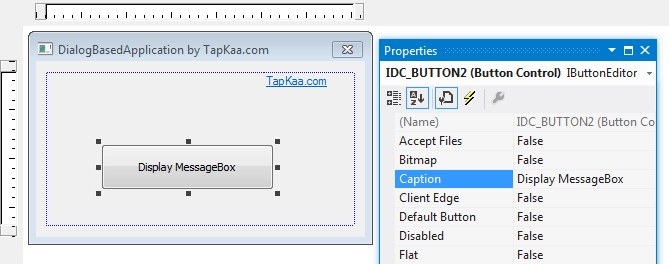
Modify Caption Property of Button in Dialog Based MFC Application
The method to change Application Name applies to all MFC based Application created with Visual Studio. The Application Name under consideration is used by various MFC Functions and classes. This example uses the Dialog Based MFC Application and if you are comfortable with Visual Studio, you can alternatively create a new Dialog based Application with Visual Studio and follow the steps.
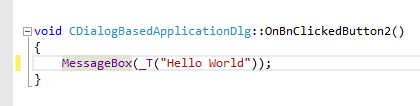
MessageBox in MFC based Application Created with Visual C++
As displayed in the first screenshot in this post, add a Button to the Dialog Box and Modify the Caption Property to read Display MessageBox or anything else you want. Now Double Click on the Button which would open up a Code Editor in which all you need to call the MessageBox Function.
MessageBox(_T(“Hello World”));
Now Navigate to the Resources View and Open up the String Table. Once you have the String Table opened up, add a new String and specify the ID of the string as AFX_IDS_APP_TITLE and Enter the new Name of the MFC Application created.
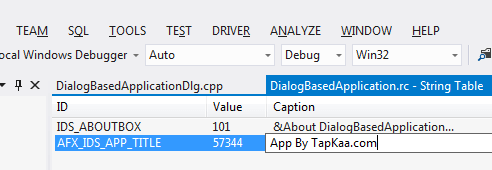
Change Application Name of a Visual C++ Application by Adding String to String Table
That’s it, now you have changed your Application Name and you can run this updated Dialog based MFC Application to verify that the Application Name has been changed Successfully. When the Application is running, click on the Button which will display a Message Box and will automatically display the new Application Name in it’s title bar.